Who cares about your internet speeds? Raise your hand…
The ins and outs of your ALLO internet speed test
Well, there are too many hands to count, so we’ll jump right into the details behind testing your ALLO speeds. Running an internet speed test is beneficial in many ways. It can provide bragging rights at your neighborhood dinner party, help you determine if your connection is slow or if you are just being impatient, or let you know if there is an issue that needs to be addressed with your ALLO equipment or your devices.
What is a speed test anyway? A speed test is a tool that measures how fast the fiber internet connection is from your device to a server. ALLO currently has six servers powering our network in Denver, Hastings, Lincoln, Las Vegas, Tempe, and Scottsbluff.”
What does running an internet speed test accomplish? It measures your ping, download speed, upload speed, and jitter.
- Ping
- The reaction time of your connection measured in milliseconds. It measures how fast your information is sent out and returned. Low ping is a good thing. The lower the ping, the lower the latency, which means a more responsive connection, especially in applications where timing is everything (Fortnite anyone?).
- You can see ping listed in the top left-hand corner of your ALLO speed test results.
- Download speed
- This measures how long it takes to grab data from a server and send it to your device. So, if you are checking Facebook, your download speed would be the rate at which the information travels from the Facebook server to your phone.
- Upload speed
- This measures how fast information travels from your device to the server. So, if you open Facebook and type a post, the data is uploaded and sent from your phone to the Facebook server.
- Jitter
- The variation between multiple pings to and from your server. The higher the jitter, the less stable your connection. As a gamer, this means lag. If you’re streaming, it means buffering. Jitter increases if your upload or download speeds are saturated, which happens with providers with very low upload speeds.
- You should always be wary of internet speeds with a drastic variance between upload and download like 400Mbps download and 5Mbps upload. Language like “up to” when it comes to speed is a big red jitter flag for serious internet users.
There are a few items that might affect your internet speed test and are important to consider when you’re evaluating your results. Take a peek at these helpful hints to make sure you’re testing like a pro.
- Every wireless device in your home is different and will produce different speed test results depending on age and capability. Be kind, and don’t blame your 5-year-old iPhone; it’s doing its very best. Technology is advancing at an incredible rate, but even if you have the latest device, sometimes the environment can hold things up with your speed test. Check out this wireless strength blog to learn more. (Understanding Wireless Device Strength)
- If you line up all the kids’ devices and run speed tests at the same time, not only will they be competing for the best numbers, but those devices will be competing for the most bandwidth, too. Your results will end up scattered and inconsistent, more like a three-legged race than a legit speed test.
- Hard-wired connections produce the most accurate results. A direct line to your router means a direct line to your fiber connection, which provides the most precise view of the speed we’re delivering to your home.
- If you’re downloading or uploading videos, apps, or other content while running a speed test, you’re probably skewing the numbers. It’s a little bit like putting an entire meal into your oven and expecting it all to cook evenly and in a timely manner; you’ll be disappointed with the results.
- Make sure the device you’re testing with is plugged into a power source, yep, even your wireless phone. You wouldn’t run a marathon after a sleepless night and no breakfast. Your devices sometimes work harder than that and a boost of power ensures your device isn’t running marathon apps while also trying to test your speed.
- Our network team has done extensive work with the fine folks over at Ookla® and they’ve determined the best browsers to test from are Chrome and Firefox. Have we mentioned that technology is always changing? That goes for browsers, too. If you’re unsure, reach out to our team, and we’ll give you the most up-to-date speed test information.
- When you open the speed test, use the dropdown under the word GO to choose the server location that’s closest to you.
- If you’re lucky enough to be powering into the fiber future with devices equipped with Wi-Fi 6 technology, you’re an excellent candidate for our ALLO Blast router. This combo will have you racing down the internet speed test highway in no time.
New to Wi-Fi 6? The facts below represent why it provides faster speeds and better connectivity throughout your network.
- Increased Speed: Wi-Fi 6 provides faster data transfer speeds than previous Wi-Fi standards. It supports higher throughput, making it ideal for bandwidth-intensive activities like streaming 4K video and online gaming.
- Improved Efficiency: It introduces advanced technologies like Multi-User Multiple Input Multiple Output (MU-MIMO), which allow for more efficient use of bandwidth. This means better performance in crowded environments with multiple devices connected simultaneously.
- Lower Latency: Wi-Fi 6 reduces latency, leading to a more responsive network. This is especially beneficial for real-time applications like online gaming and video calls, where delays can be particularly noticeable.
- Better Range: Wi-Fi 6 improves coverage and range, especially in environments with many obstacles like walls or interference from other devices. This ensures a more reliable connection throughout a larger area.
- Enhanced Security: Wi-Fi 6 includes improved encryption protocols and security features, providing better protection against various cyber threats compared to older Wi-Fi standards.
- Future-Proofing: Investing in Wi-Fi 6 infrastructure ensures compatibility with upcoming technologies and devices, making it a smart choice for long-term network planning and scalability.
Now, you’re ready to test your speed! We recommend using the following ALLO speed test site to get the most accurate results. Why? The World Wide Web is a big place, some roads to servers are like a four-lane expressway, while others are more like an old trail road. When you connect through ALLO servers, you’ll hit less horse-drawn traffic. It’s ok to use other speed test sites, just know that your data may have to travel further and might encounter some unnecessary bumps along the internet highway.
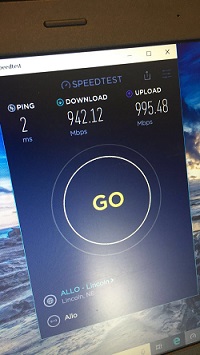
Your overall ALLO experience is our main concern, so while we want you to understand what’s happening behind the speed test curtain, ultimately, we want you to be able to stream, game, scroll, and enjoy a seamless, hassle-free internet experience. If you have questions or concerns, we’re here for you. Give us a shout via online chat or call our local team at 866-481-2556.
Not an ALLO customer and looking to win some Wi-Fi bragging rights at your next dinner party? Sign up today, and we’ll get you on the fiber fast track.










