Welcome to the Fiber Family!
Thank you for choosing ALLO.
We’re thrilled to welcome you to the ALLO fiber family! ALLO has been providing direct fiber service to thousands of businesses and families since 2003. As a locally owned and operated provider, we’ve made it our business to do things differently. From our local, reliable support team to our state-of-the-art technology, we’re proud to offer honest, exceptional service – no surprises, no gimmicks.
Follow us for all the latest ALLO news, service updates, and our monthly giveaways!
Using Your Services
Experience the ALLO Fiber difference. We’re doing it our way with honest, exceptional, hassle-free, and local service.
If you agree, share the love with your friends and family and we’ll give you a $50 credit on your bill for every new customer you refer. See AlloFiber.com/Refer for complete details.
Get Started with ALLO Fiber Internet
Welcome to Your New Internet Experience!
This guide will walk you through the basics of using your new internet service. For a complete guide to your ALLO internet service and Blast router, please visit AlloFiber.com/Support.

Get to Know Your ALLO Blast Router
The ALLO Blast controls the internet signal throughout your home and connects more than 250 devices simultaneously without compromising speed, signal strength, or device performance.
ALLO Blast Built-in Networks
Newer devices will show 2.4 and 5 GHz networks and will be automatically connected to the network that will provide the best performance.
Connecting Devices to Your Router
Use the network name and password that was emailed to you to connect all your devices to your network.
Router Limitations
- Signal strength is impacted by the device’s location to the router.
- Microwaves, cordless phones, and some forms of home construction may cause wireless interference.
- Older devices may not have the capacity to provide the speeds our router pushes out.
Get Started with ALLO Fiber TV
Welcome to Your New TV Experience!
Our cutting-edge fiber technology gives you better picture, better channel options, and better flexibility. Click into the potential of your ALLO Fiber TV.

Channel Guides
Find all of your favorite channels using our online channel guide and see which channels have Watch TV Everywhere and Restart TV available!
Restart TV
Rewind up to four hours of live TV on our designated Restart TV channels. Select a channel, press rewind, and push play!
Whole Home DVR
Play, pause, rewind, and rewatch your favorite shows on your time.
Parental Controls
Make specific types of programming and channels off limits with a Personal Identification Number (PIN). To get started, press menu, choose settings, and select “Parental Controls.” Then, hit “Parental Locking” and the “OK” button. Choose your pin using a unique code. Repeated numbers will not be accepted.
Watch TV Everywhere
Catch your favorite shows and flicks live from any internet-connected device anywhere!
Enjoy the convenience of wireless set top boxes. Move your TV service where you want, when you want. All you need is your ALLO account number, the first and last name on your ALLO account, and a valid email address.
Get Started with ALLO Fiber Phone
Welcome to Your New Home Phone Experience!
This guide will walk you through the basics of using your new internet service. For a complete guide to your ALLO phone service, please visit AlloFiber.com/Support.
Record Your Voicemail
- Dial *15.
- From the Main Menu, Press 3.
- To set up a personal greeting, press 1.
- To set up a system-generated greeting or to change the recording of your name, press 3.
- To change the greeting that callers hear when you’re busy, press 5.
- If you don’t record a personal greeting, a generic greeting will be played.
Note: If you have a voicemail feature on your phone or an answering machine connected, those features will not work with your ALLO voicemail service.
Listen to your Voicemail
- Press the voicemail button or dial *15.
- You will be asked to set up your voicemail and record your name and a greeting.
- Enter your desired voicemail password. This should be at least six digits long.
- If you have new messages, the messages, will be identified.
- After hearing any new messages, you will be presented with the Voicemail Main Menu.
Use Call Waiting
- If you hear a brief tone, it’s an alert to a new call coming in.
- To answer the call: Press and release your phone’s receiver, Flash, or Recall button to put the first caller on hold and accept the incoming call.
- To alternate between two calls: Press and then release your phone’s receiver, Flash, or Recall button.
Use Call Forwarding
- Dial *72 to enable call forwarding.
- Wait for the confirmation tone.
- Disable call forwarding by dialing *73.
Managing Your Services
ALLOIQ App
Easily manage your Wi-Fi network with the ALLOIQ App. Download the free app today and take control of your connected home.
I like the ALLOIQ app because not only can I check my speed at any point to see what the performance of the router is, but I also get timely notifications of devices on my network. I can also easily set up a guest network for visitors staying with us.
Download the free ALLOIQ App and take control of your connected home.
With the app you can:
- Control and monitor connected devices
- Run a speed test
- Create a guest network
Plus, you’ll get the enhanced security from ProtectIQ that provides an extra layer of protection against cyberattacks, viruses, malware, and malicious websites.
Ready for more control? Learn More about ExperienceIQ
500 Mbps customers can add ExperienceIQ for only $5/mo. One GIG and 2 GIG customers snag the enhanced feature completely free. Enforce the internet rules you’ve established for everyone. Create specific user profiles, filter content, and restrict access to websites and apps for all devices connected to your home Wi-Fi network.
| App Feature | ALLOIQ with ProtectIQ | ExperienceIQ |
|---|---|---|
| Control/Monitor Devices Connected to Your Network | ||
| Reset Wi-Fi Name and Password | ||
| Run Speed Test | ||
| Create Profiles and Assign Devices | ||
| Enable/Disable Apps | ||
| Create a Guest Network | ||
| Basic Parental Controls | ||
| Prioritize Bandwidth Usage by Device | ||
| Schedule Offline Times | ||
| Optimize Wi-Fi Performance | ||
| Anti-Virus and Anti-Ransomware Insepction | ||
| View Security Status | ||
| Intrusion Detection | ||
| Enhanced Home Network Constrols | ||
| Add Restriction Filters | ||
| Block/Allow Content by Category, App, or Website | ||
| Create/Enforce Rules to Access Wi-Fi | ||
| Set Time Limits | ||
| View Usage by Device or Profile | ||
| Enable/Disable Safe Search | ||
| Enable/Disable YouTube Restriction | ||
| Set Notification Alerts |
Program Your Remote Control
We know getting a new remote can be tricky. What do all of those buttons mean? We’ve created a quick tutorial to walk you through the basics of your ALLO remote.
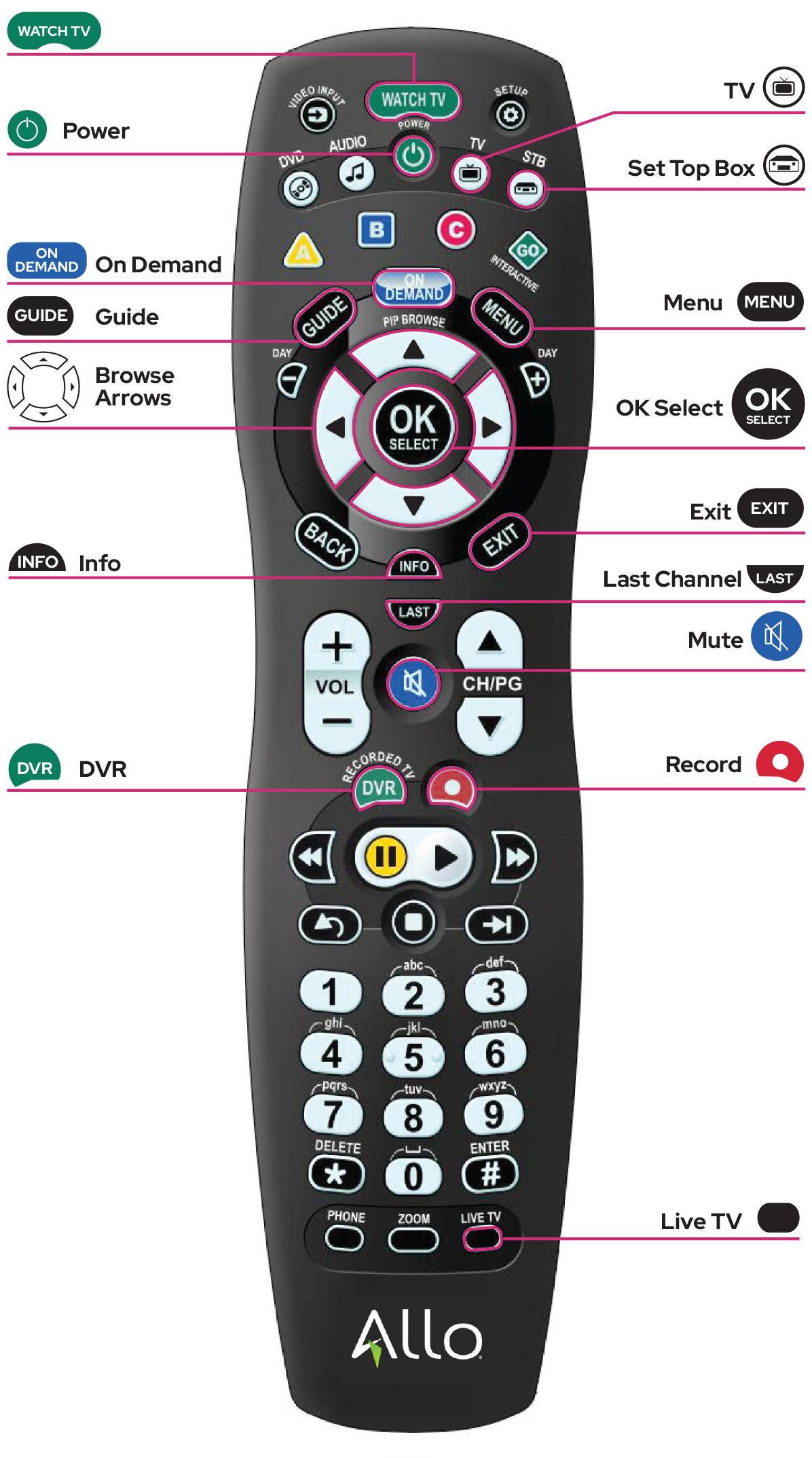
SmartTown from ALLO
As an ALLO customer, you can now bring your connectivity with you — in town, at school, or in the park, you'll always find a connection.
No data? No worries!
Enjoy video chat, streaming, and messenger without the constraint of cellular data caps. SmartTown brings unmatched internet service without the dreaded throttling.
Security and Control
The same great Wi-Fi and content control you have at home can follow you when you connect to ALLO’s SmartTown community network.
Community Wi-Fi: Getting Started
The future of Wi-Fi in your community is here! With SmartTown Wi-Fi, powered by ALLO’s fiber network, you can seamlessly surf the internet, stream your favorite shows, and catch up with friends throughout the community.
- Set Up Your Account: Check your email for SmartTown instructions from onboarding@smarttownwifi.com and follow the link to create your password.
- Download Your Wi-Fi Profile: After you set up your account, you’ll get a welcome email with a QR code or link. Scan the QR code or click the link to download the SmartTown Wi-Fi profile for hassle-free access.
- You’re Connected: You’re now part of a secure and community-focused future. Welcome to seamless connectivity, Welcome to SmartTown!
SmartTown FAQ:
Is my personal data safe?
Yes, SmartTown operates on a separate network, and SmartTown users cannot see or access your private data. We utilize Wi-Fi Protected Access 2 and 3, which uses advanced encryption standards to protect your data. Safety is our top priority.
Will my internet slow down?
No, your home internet speed will not be impacted.
Are there any extra costs?
SmartTown is free to use!
What about technical issues?
Leave it to us, just enjoy the connection.
Need to Opt-Out?
You can opt-out at any time online or by contacting customer service at 866.481.2556.
For any assistance, our local support team is here for you 24/7/365 by email at info@allofiber.com, phone at 866.481.2556, or on social media.
ALLO's Online Bill Pay
Your 1st ALLO Bill
Depending on the date of installation, your first bill may be pro-rated to reflect charges for additional days of service. The pro-rated charges will appear separately per service and will be notated by date.
Bill Pay
With Smarthub, our easy to use online bill pay system, you can make payments, set up automatic payments, and view real-time billing information, as well as past billing history.
Learn how to set up your Smarthub account. If you’d like to go green and enroll in paperless billing, we can show you how to do that, too.
There are two options for online bill pay:
-
Recurring Payments
Please be prepared to enter your ALLO account number, the answer to your security question, and the postal zip code associated with your account. SmartHub emails will be sent to your primary email address on file from allo-noreply@smarthub.coop.
We encourage automatic payments to be set up using your preferred bank account to avoid credit card expiration dates or changes.
-
One-Time Payment
Please be prepared to enter your ALLO account number and last name or business name
Manage all these features from your smartphone by downloading the SmartHub app from iTunes or Google Play.
Download SmartHub in your app store today!






